Registration and Login
In order to access the Industry Service Mall, a one-time registration is required. Different from the Industry Mall, you can visit the Service Mall only after registration.
RegistrationYou can access the Industry Service Mall only after you have created an account in Industry Mall. Registration in the Industry Mall consists of four steps:
Receive ConfirmationYou will receive a confirmation of receipt via e-mail. Then we will check your data which might take a little time. Afterwards, an e-mail with registration confirmation will be sent to you. Now you can log in.
TipPlease keep your login and password strictly confidential. Anyone with access to your details can log in the Industry Service Mall and, for example, overview your conditions or submit an order on your behalf!
LoginIn order to login, click Login in the top right corner of the page. A login window will open. Enter your username (login) and password (both of which you have selected during the registration process).
|
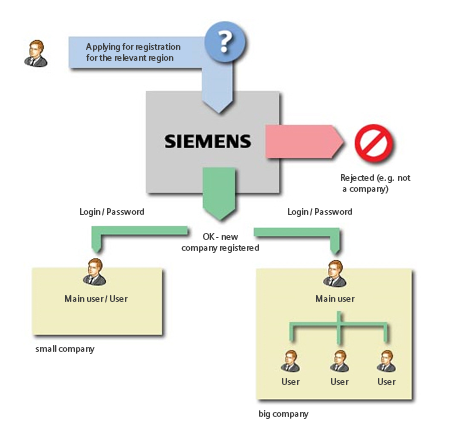
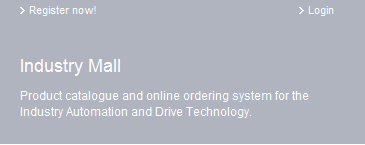
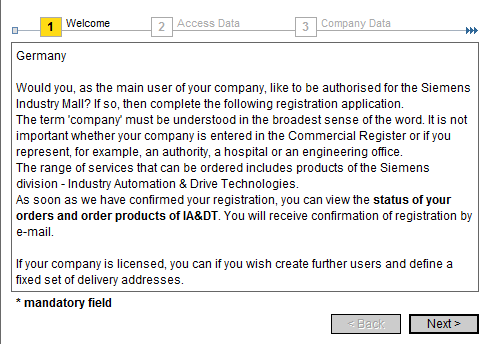
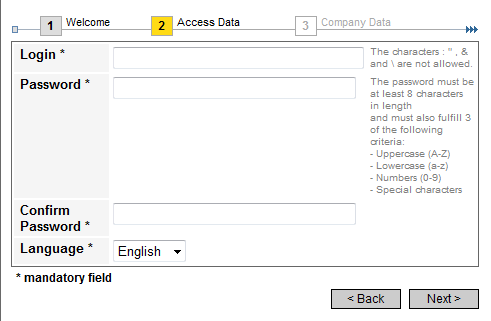
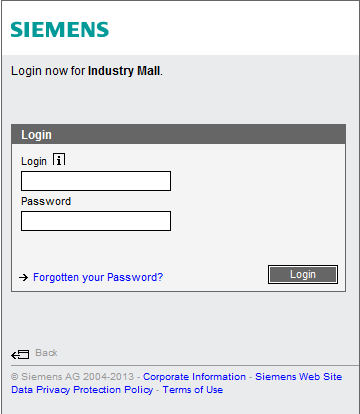 |
