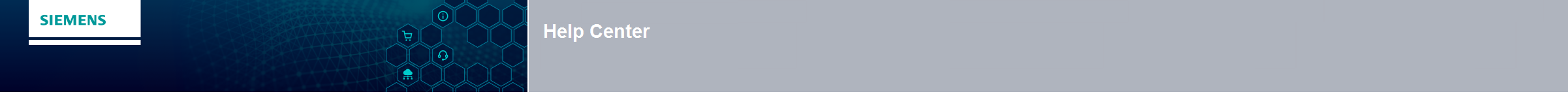Printing – for Your Records
SiePortal was designed to be experienced
on your electronic devices and is therefore optimized to be viewed
on a screen. In order to print important information (e.g.,
product datasheets, cart or order summaries), you can use the
‘print’ icon
In the listings within the Shopping Cart: Options > Print
|
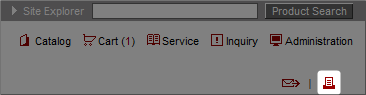
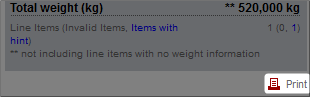
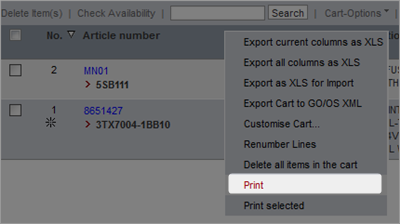
|