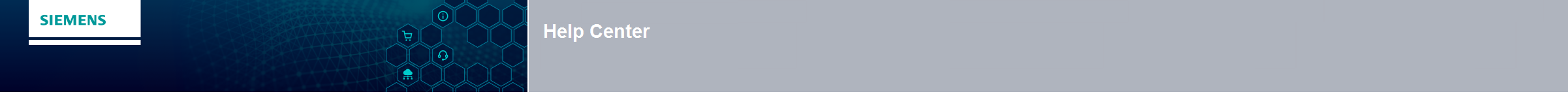Delivery
|
Your cart is preset to the earliest possible delivery date. But you have a few options to change this if required - for all or specific items in your shopping cart, as well as (charges will apply) express orders.
Requested Delivery DateWhen ordering you can enter your desired delivery date. You have the option of a complete delivery or individually split partial deliveries. On the right in your cart, you will find an info box with your delivery date.
Ordering TipAfter entering your requested date, check the availability of your ordered products again.
|
 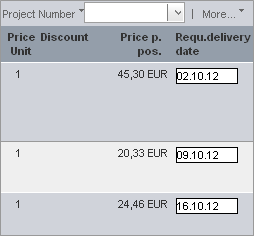 |