You want to know straight away if
your order can be delivered on your requested date. You can find
the answer with just one click!
Selecting products for checking
Checking individual products
Select the checkbox of the corresponding product. On the cart's
function bar, click Check Availability.
Check all products in the cart
Without selecting a product, click Check
Availability.
Depending on the amount of requested products, the process may
take some time.
Results
The results of the check are indicated in the cart's Availability
column by means of symbols.
 Product available Product available
A green square with a tick indicates that stock is available
or additional stock is scheduled.
 Product likely available Product likely available
A yellow square with a tick indicates that the selected product
is not available in stock. However, according to the regular delivery
time, the product will likely be available for delivery on your
requested date.
 Product not available
on requested date Product not available
on requested date
A yellow triangle with an exclamation mark will appear, which
means that the selected product, in the requested quantity is
most unlikely to be delivered on the selected requested date.
Please note that this information is not binding. It only refers
to the availability of products at that moment in time.
Options for unavailable parts
Place your mouse pointer on the yellow triangle. A detailed
description of the delivery status will appear. Depending on the
configuration, up to four different options are offered. You can
then decide how you would like to proceed with your order.
- Bundled: We will wait until all products are available
and then deliver the entire cart to you. The delivery date
will be indicated.
- On request: You specify a new delivery date for this product.
- As soon as possible: We will deliver the product immediately
as soon as it is available. All other available products from
your cart will be delivered in advance.
- Separately: You specify the earliest possible delivery
date for each individual product.
|
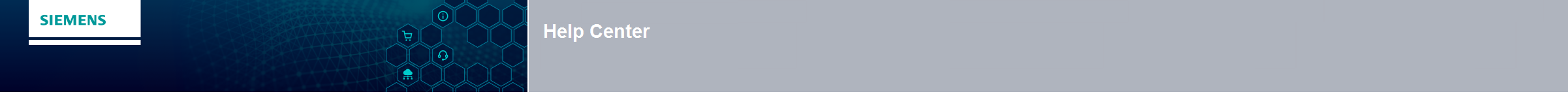
 Product likely available
Product likely available Product not available
on requested date
Product not available
on requested date