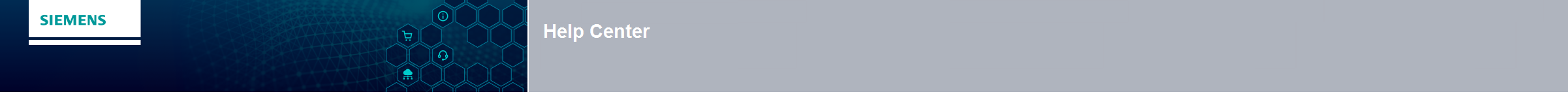|
You want to check your delivery address or have your order delivered to a particular address.
On the right hand side in your cart, you will find an info box with your delivery data. You can also make changes here.
Your company address
During the registration process you entered the address of your company. This address will automatically be used as the delivery address. It is shown in the info box under Delivery Address.
Entering a new delivery address
- In the info box on the right, click Delivery Address to open the drop-down menu.
- Select Add new Address.
- An input window will open. Fill in the blank fields and click Save.
Using previous delivery addresses
Sorting delivery addresses
Sort your addresses according to certain criteria. Icons in the address list indicate the different types of addresses which have been automatically assigned by the system.
You will find explanations of our icons in the icon glossary.
- Click Delivery Address to open the drop-down menu. Select Choose from existing Addresses. A list of your delivery addresses will be displayed.
- Click on a column heading to sort all addresses by this criteria (by post code, alphabetically, etc.)
Exporting your delivery addresses
A handy list - for your records and overview: You can export all your saved addresses as an Excel file.
|