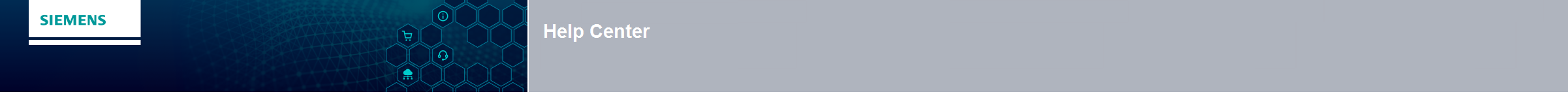You can also allow your colleagues
to use your carts. This accelerates the ordering process in daily
business.
Sharing a cart
- On the central menu bar, click the cart icon
 . .
- On the cart function bar, click Cart
Management to open the drop-down menu.
- To share your active cart save it first with the option
Save List as Order Template.
- Select the Cart Management
option to get an overview of your saved carts.
- Rest your mouse pointer on the respective cart name. A
drop-down menu will appear.
- Select Forward cart.
A window will open.
- Select the name of your colleague who should receive this
cart. Only registered users of your company will be shown.
- A notification will be e-mailed to this colleague.
Overview of forwarded carts
- Click on Site Explorer
and select Cart
Management.
- In the third column Forwarded
to, you will see the date of forwarding and the name
of the recipient.
|
|