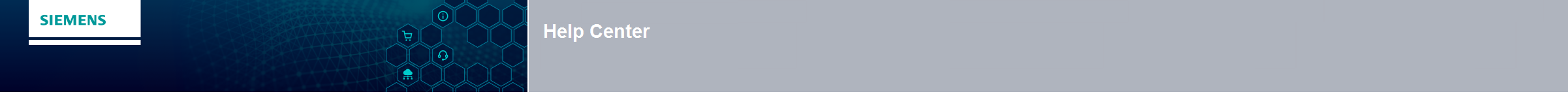Order Tracking
Shipment Tracking
If the status of your order shows that it has already been shipped, you can easily continue to track its progress.
Click on ‘mySiePortal’ in the menu bar and then on the order overview.
Click on either your order number or the Siemens order number to get to the details of the desired order. This opens the ‘Order Details’ window.
In the column ‘LS-No. / carrier’, you will find information regarding the parcel service’s or carrier’s tracking information. Clicking on it, you will be redirected to the website of the forwarder where you can find the shipment details.
Note:This function is not available with all forwarders. You may alternatively be offered an overview of shipment-related milestones.
You can also have SiePortal inform you by email about the status of your orders (note: only for the SiePortal order channel). To do so, simply activate your notification emails. |