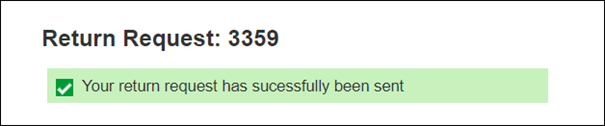Returns Request
For some sales regions it possible to generate a return request from order details site. This can be recognized by existence of the button
When you click on this button, a mask opens in which you can enter information about: • Reason for the return and, if necessary, detailed reason • The position selection (all positions or selection of individual positions possible)
Your input will be summarized in the overview of returns which is confirmed by a corresponding message at the screen and you will receive an e-mail, too.
Please note, that further handling of the data and the returns processing itself is done outside SiePortal. You will receive further information and updates from the annexed processes and separate tools. |
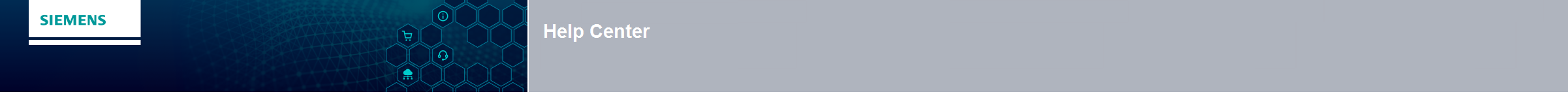
 for
shipped items. It is situated at the bottom part of order header
before the list of line items.
for
shipped items. It is situated at the bottom part of order header
before the list of line items.