All about configurators
|
You're looking for a product in the product catalog. The catalog entry indicates that you must configure this product in order for it to cover the extensive technical details optimally. Or you need a highly complex system that should meet your specific requirements. |
|
Using the configurator |
|
|
Configurators are available as an option for some products. Although you can order most products directly from the catalog, more precise data are occasionally needed for technically correct or complex solutions. |
|
From the product to the configurator |
|
|
An icon in product catalog or search results indicates when a configurator is available. Click the icon to go to the configurator. |
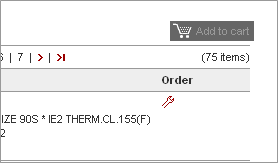 |
From the configurator to the product |
|
|
You can select a configurator directly. The Siemens Industry Mall offers different configurators for different product segments.
|
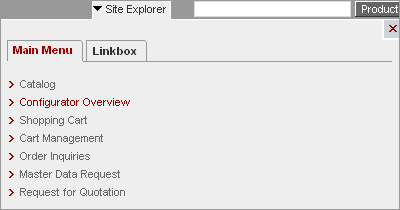 |
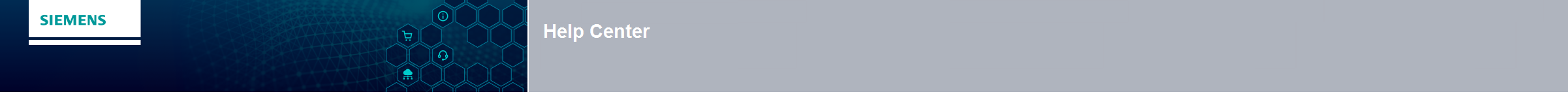
 icon to start the configuration.
icon to start the configuration.