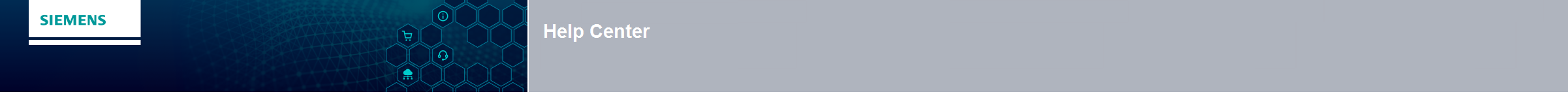Product information in the configurator
|
You have configured a product. Before you add it to your cart, you need more specific data and information. |
|
|
 |
|
You will obtain information on the product name, order number, and product characteristics. |