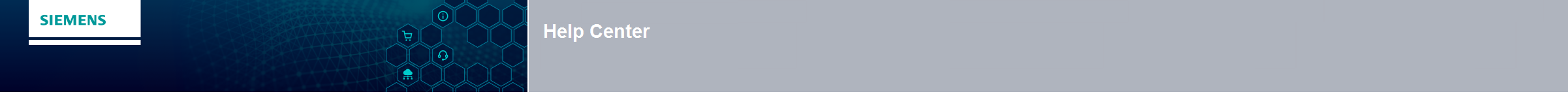Creating and Saving Delivery Addresses
You can create a list of saved delivery addresses, saving you from having to repeatedly enter the same information each time you place an order. Just complete the following steps:
TipThe delivery address is valid for your entire company. If an address is changed by another user, it will update the address being used in other people’s carts. |