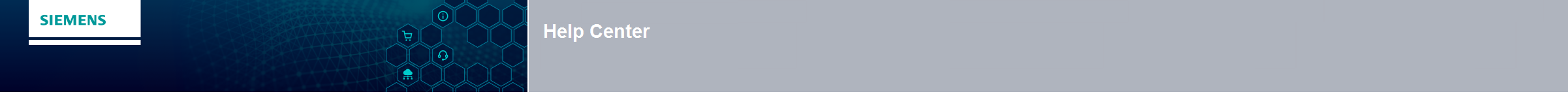Request automatic status e-mails
in order to be informed if the status of your order changes. Just
complete the following easy steps:

- Move the mouse over your name in the upper right corner
or click on ‘mySiePortal’.
- Select your user data. The ‘User Settings’ window opens.
- Select the ‘User Profile / Company Address’ tab and scroll
down.
- Check the box of the corresponding notification you would
like to receive.
- Click ‘Save’ to complete the process.
As company administrator, you can select the notification options
for other users:
- Move the mouse to mySiePortal in the central menu bar.
Then click ‘Administration’.
- Select ‘Users’. Click on the name of the user in the user
overview.
- Scroll down the page to see the ‘User Data’ table.
- Under the ‘User Details’ tab, select the ‘Order Processing’
row.
- Place a check in the checkbox of the appropriate notification
you would like to activate.
- Click ‘Save’ to complete the process.
|
|