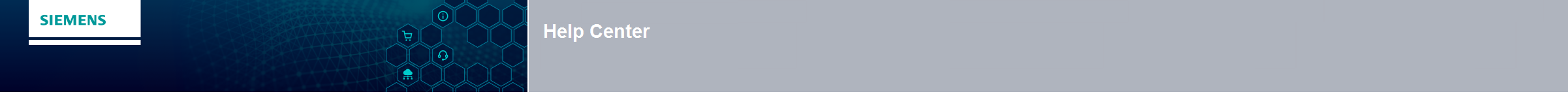Creating Customer Article Numbers
Would you like to assign your own specific article numbers to the products in the Siemens Industry Mall? To do this, you can then search for and order products using your article numbers. For mass changes we recommend you use the ‘File Upload’ feature. In just one step you can record a complete list of your customer part numbers in the Industry Mall.
Individual Article Numbers
Own Product Descriptions
Upload Article Number Lists / File UploadsExport customer article numbersYou can print out a list of all your company article numbers or save them locally as an Excel spreadsheet on your computer.
Import customer article numbersYou can use the exported customer article number list as a template for editing. You will need a completed Excel list that contains three columns Customer part number, Siemens part number and Description.
|
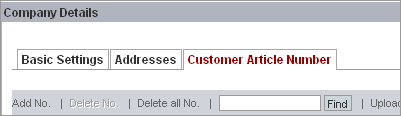
|