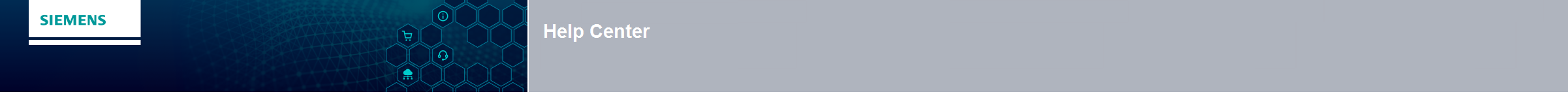Browser Settings
|
For optimal use of the Siemens Industry Mall, we recommend the latest version of Internet Explorer or Mozilla Firefox.
Internet Explorer
The setting for cookies can be found under: Tools > Internet Options > Privacy
First party cookies should be allowed.
You will find the settings for the script version via: Tools > Internet Options > Security > Security Level. The Java scripting (Active Scripting) and the execution of Java applets should be enabled here.
In addition it is not recommended that storage of encrypted pages is prevented. This setting is found under Tools > Internet Options > Advanced.
Mozilla Firefox
The setting for cookies can be found under: Tools > Options > Privacy
The setting Accept Cookies should be enabled.
The settings for the script version is available at: Tools> Options> Content. Here, activate the checkbox Enable JavaScript and Java.
|
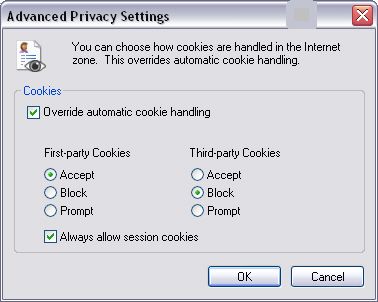  |