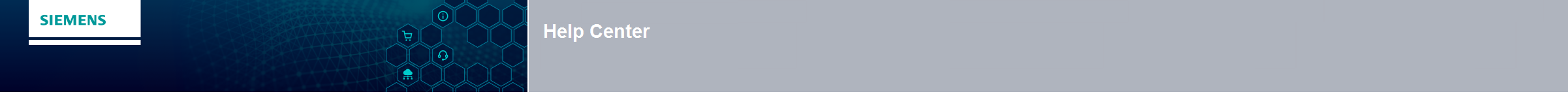Icon Glossary
General |
|
 |
User / User Data |
 |
Send a link via e-mail |
 |
Info Icon |
|
Icon for Tips |
|
| Open a menu item in a submenu | |
| Close a menu item in a submenu | |
 |
Lowest level in a submenu or a link |
Central menu bar |
|
| Catalogue | |
| Shopping Cart | |
| Service | |
| Order Overview | |
| Administration | |
Catalogue |
|
| Accessory available | |
| Product configurator | |
 |
Configuration incomplete |
 |
Configuration completed |
Delivery Address |
|
 |
Company address |
 |
Active address in cart |
 |
Default delivery address |
Availability |
|
| Product available on your requested date | |
 |
Product is likely to be available according to the regular delivery time |
 |
Product is not available on your requested date |
Order Inquiry |
|
 |
Order placed (Open): Your order has been received at our company, but has not been processed yet. |
 |
Ordered (Open): Your order has already been forwarded to the corresponding factory/distribution centre. |
 |
Order at work (Open): Order confirmation received from the factory – without a definitive delivery date. |
 |
Order confirmed (Open): Confirmation received from the factory – with a definitive delivery date. |
 |
Delivery transferred to carrier (Complete): The product has left the factory/distribution centre. |
 |
Cancelled (Complete): You have canceled your order. |
|
Link to the Carrier for tracking. |
|
 |
Delivery note as PDF document. |