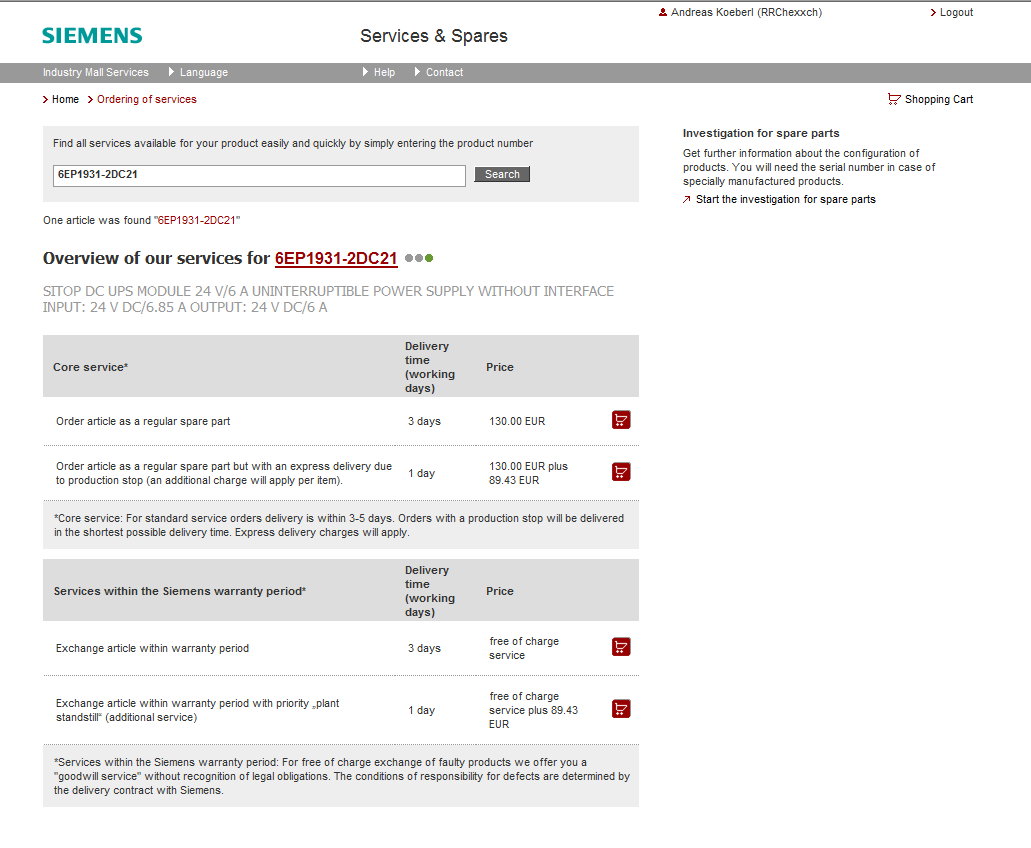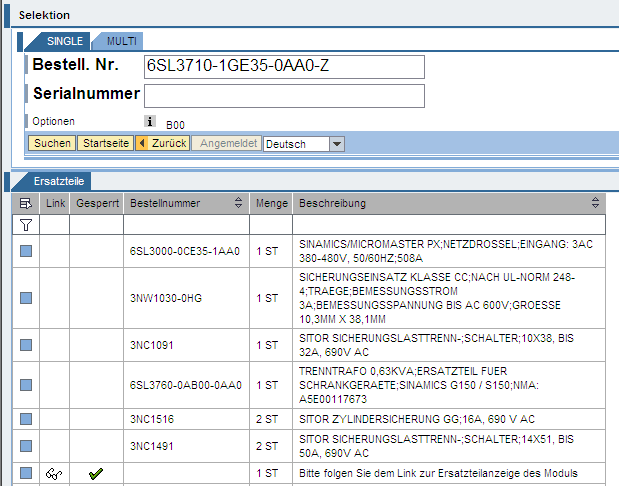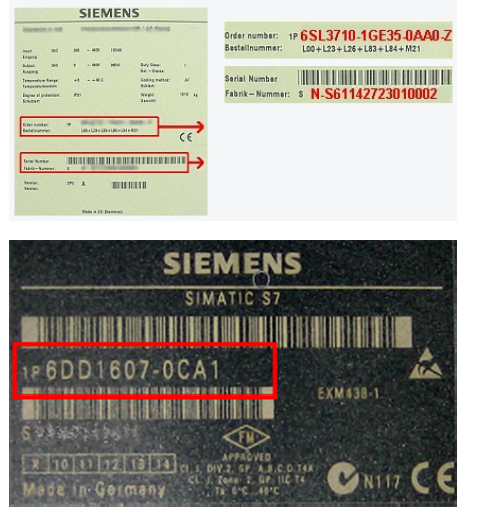Spares on Web
The Industry Service Mall offers you a spare part search on the Spares on Web (SoW) application. In Spares on Web you can search for spare/repair parts for specific products. The link can be found next to the search result.
After entering the complete product number (MLFB) you will receive information about referring and available spare parts / repair parts.
For certain systems an investigation is only possible with the help of additional entry of the serial number. For instance, you can find the serial number of one part as shown in this image. If you find a component in SoW which you would like to order in the Industry Service Mall, you have to copy this part number from SoW and give it back to the quick search of Service Mall. If a variety of components are supposed to be ordered, you can simply download the Excel file from SoW and refer it to the “Submit component list”. Before uploading the list, certain format for the list should be adhered to.
|
|