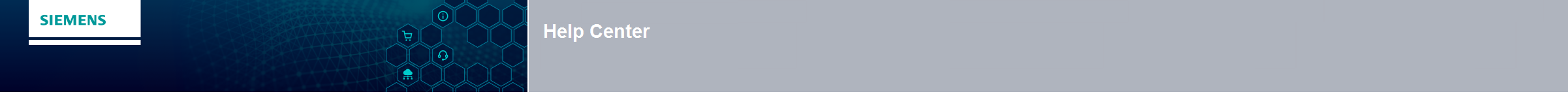The ‘master data request’ allows
you to request product master data quickly and easily about a
specific product range. You can select and download the respective
output formats from various standards following these 3 steps:
- Click on My SiePortal
in the top main menu.
- Click on Downloads &
Documentation.
- On the right side, select Master
data download.
Tip
If you cannot use this function as a customer, it may be that
the function is not enabled for your region. If you have an interest
in using this feature, please contact your local
sales representative.
Steps in the Master Data Request
Once you select the master data request, you can specify all
the individual options.
Query Type
What kind of download do you need?
- Master Data Request:
for complete product details.
- Download Discounts for
CA01: Issues a zipped TXT file that can be imported
into CA01.
Source
From which source do you want to run your query from?
- Already ordered products:
Products you have ordered in the last 12 months or during
a specific period.
- Current active Shopping
Cart: Based on the active Shopping Cart.
- Articles with a CAN:
All products are selected that have a customer
part number assigned to them by you.
- Catalogue ID: Simply
select the appropriate catalogue in which the desired items
are grouped.
- Products with specific
Price Group.
- File Upload: Upload
a locally stored file in XLS or CSV format with Siemens part
numbers. The part numbers need to be arranged in single lines.
File Types
Which format would you like to receive the file in? As an option,
the following formats are available:
Data Fields
Which information do you need?
- In the menu bar, click on the Select
fields button. This opens a list of data fields.
- Select the desired elements and confirm your personal list.
Using Request Download
will send us your request. Please be patient - we will notify
you by e-mail once your data is available.
Master Data Download
The requested data is available to download for 90 days. In
order to download your data:
- Choose the Service icon
 from the central menu bar and click on Request Master Data
from the central menu bar and click on Request Master Data
- On the right you will find the link to the Download
Area. Your files are stored here.
Contents of the download file
The download files contains the following 3 files:
- The F1-File is
the master data for your selected products.
- The F2-File contains
comments on defective products, such as the successor for
expired products.
- The F3-File contains
the desired master data for follow-on products that are listed
in the F2 file.
|