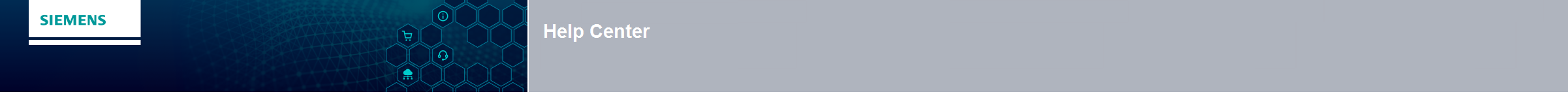|
All your products are in your cart. Now you can complete your order – in just few steps.
- Your complete order is listed in the product list. Click Proceed to checkout.
- Fill your delivery data and add any necessary information.
- Then click Next.
In the info block at the right check the terms.
- Accept the conditions of sales and delivery terms.
- To delete the cart after the order is placed, select the Delete shopping cart after placing order checkbox.
- Click the print icon for a printout of your order if necessary.
- Click Place order.
The order is then on its way to us. A summary including all data will be displayed. You will also receive an acknowledgment via e-mail.
Stay up-to-date on your order: Check our simple notification e-mails.
|