- Click on desired configurator to select it. The configurator will open.
- Select the necessary information by setting the radio buttons, checkboxes, drop-down menus or input fields.
- If available, check all the tabs at the top for more options.
- Your configuration is completed, if all mandatory options are filled. It is also indicated with the green icon
 in the upper left or the Display technical data & order button at the lower right. in the upper left or the Display technical data & order button at the lower right.
- In the selection menu at the right, we offer you functions to prepare the result as document and save the file.
|
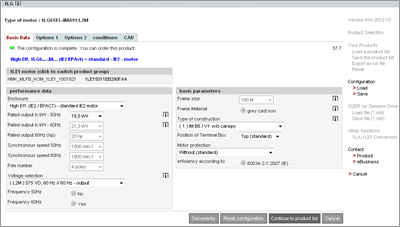 |
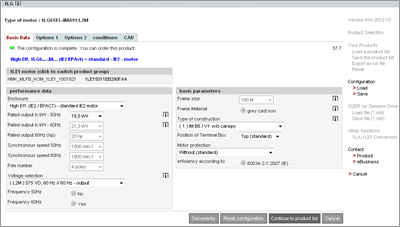
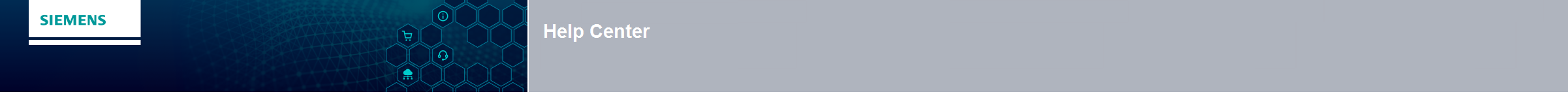
 in the upper left or the
in the upper left or the