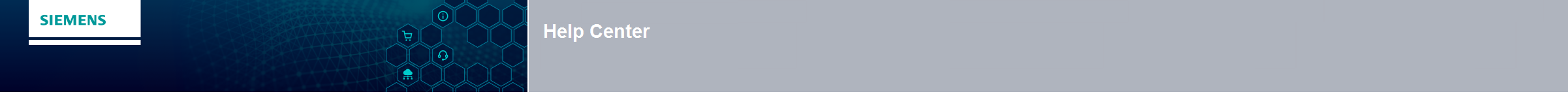Request for quotation
|
You need a customized quotation for your active cart for a better overview of your orders or for your procurement department.
Step by step guide to the quotation:
A copy of your request and your quotation will be sent to you via e-mail. You can also use our master data request service. More information can be found in Chapter 2, Product Information.
|
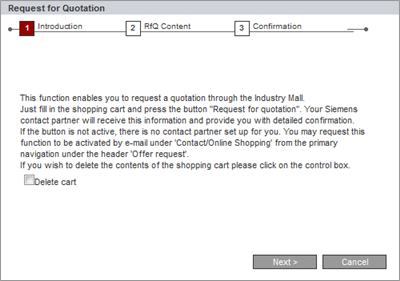 |