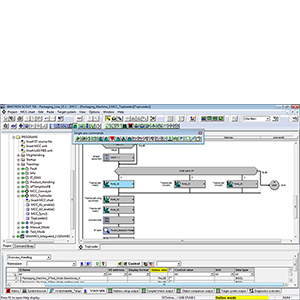ENG_34620.XML
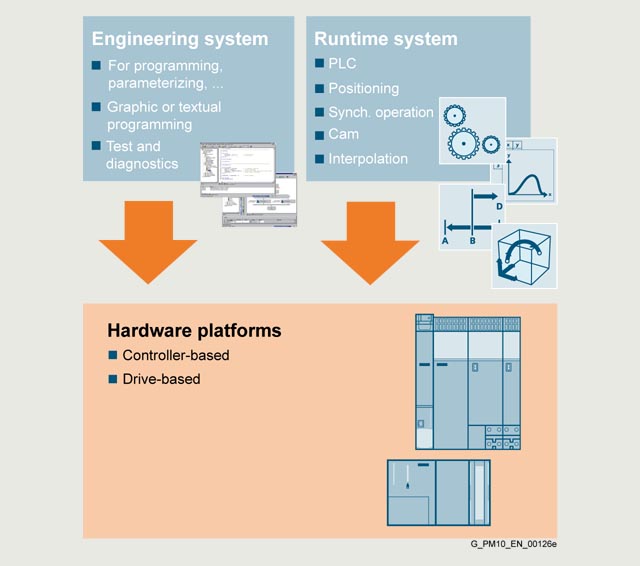
G_PM10_XX_00126
SIMOTION – The scalable system platform for Motion Control applications
The SIMOTION system has created a scalable system platform for automation tasks, particularly Motion Control applications.
The scalability of the system makes it possible to implement tailormade and cost-effective applications.
The modular SIMOTION software is perfectly integrated and offers easy-to-use functions for all phases of the automation process.
SIMOTION – Software for runtime, engineering and commissioning
The software for SIMOTION is divided into the following categories:
Runtime software
SIMOTION Kernel – Basic functionality
The SIMOTION Kernel provides the basic functionality and is a component of all SIMOTION devices.
SIMOTION technology packages
The scope of functions can be modularly expanded by integrating SIMOTION technology packages.
SIMOTION IT – Web server functions for service and diagnostics
Supports simple diagnostics, service or HMI applications without SIMOTION SCOUT.
Engineering software
- SIMOTION SCOUT engineering software (with integrated STARTER commissioning tool)
- Optional CamTool package (cam editor)
- Optional Drive Control Chart (DCC) package
The SIMOTION SCOUT engineering system provides high-performance tools that provide simple, optimal support for all engineering steps required in the context of machine automation. The SIMOTION CamTool is available as an optional package which permits simple creation of cams.
The optional Drive Control Chart package is available for easy graphical configuring of technology functions using predefined function blocks (Drive Control Blocks DCB) (not for SCOUT TIA – SIMOTION in the TIA Portal).
The SIMOTION SCOUT engineering system can be used in SIMATIC STEP 7 (with integrated data management and configuration), or as a stand-alone engineering tool. SIMOTION SCOUT TIA (SIMOTION in the TIA Portal) can be used in the TIA Portal environment in version V13 and above and is included in the scope of supply of SCOUT.
Supplementary software
In addition to the SIMOTION software, other standard software is available, for example, for easy programming of HMIs on Operator Panels/Touch Panels/Mobile Panels, as well as Panel PCs or PC systems.
SIMATIC HMI software
With the SIMATIC WinCC (TIA Portal) and SIMATIC WinCC product families, SIMATIC HMI offers visualization and engineering software for the entire HMI spectrum.
See also Industry Mall under Automation Technology/Operator control and monitoring systems SIMATIC HMI/HMI Software/... .
The currently available Comfort Panels and the Basic Panels (2nd generation) can be used as HMI panels for SIMOTION.
Three different possibilities are available for the HMI engineering:
- SIMATIC WinCC (TIA Portal - migration)
The entire system is configured in TIA Portal on the basis of SCOUT TIA and SIMATIC WinCC. For this purpose, a project created with SCOUT in the STEP 7 V5.5/V5.6 environment is first migrated to TIA Portal. All subsequent configuration steps are then performed using the integrated engineering in the TIA Portal project..
- SIMATIC WinCC (TIA Portal - partial migration)
With partial migration, the SIMOTION CPU is configured, as before, using SCOUT in the STEP 7 V5.5/V5.6 environment. The data relating to HMI is then supplied to a device proxy in TIA Portal, so that only the HMI configuration is performed in TIA Portal. The SIMOTION CPU is configured, as before, with SCOUT in the STEP 7 V5.5/V5.6 environment. This requires SCOUT/SCOUT TIA V4.4 or higher and a SIMOTION C, P or D controller of version V4.3 or higher.
- SIMATIC NET for implementing HMI over OPC in Windows environments.
SIMOTION Utilities & Applications
The SIMOTION Utilities & Applications DVD, which is available free of charge, supplements the SIMOTION software with a wide range of valuable information and tools for SIMOTION applications as well as SIMOTION easyProject.
The project generator SIMOTION easyProject enables basic and modular machine functions to be integrated into SCOUT engineering projects. The project generator is not currently available for SCOUT TIA (SIMOTION in the TIA Portal).
ENG_419704.XML
Cybersecurity information:
Siemens provides products and solutions with industrial cybersecurity functions that support the secure operation of plants, systems, machines and networks.
In order to protect plants, systems, machines and networks against cyber threats, it is necessary to implement – and continuously maintain – a holistic, state-of-the-art industrial cybersecurity concept. Siemens’ products and solutions constitute one element of such a concept.
Customers are responsible for preventing unauthorized access to their plants, systems, machines and networks. Such systems, machines and components should only be connected to an enterprise network or the internet if and to the extent such a connection is necessary and only when appropriate security measures (e.g. firewalls and/or network segmentation) are in place.
For additional information on industrial cybersecurity measures that may be implemented, please visit
www.siemens.com/cybersecurity-industry
Siemens’ products and solutions undergo continuous development to make them more secure. Siemens strongly recommends that product updates are applied as soon as they are available and that the latest product versions are used. Use of product versions that are no longer supported, and failure to apply the latest updates may increase customer’s exposure to cyber threats.
To stay informed about product updates, subscribe to the Siemens Industrial Cybersecurity RSS Feed under
www.siemens.com/cert
Taking the tour will redirect you to our new platform. You can always come back either by hitting back button on the browser or by opening the URL again.