ENG_125718.XML
International competition, enormous cost pressure and time constraints, higher productivity and quality: Equipment and system planners and operators face a wide range of challenges in executing projects as efficiently and cost-effectively as possible. We provide extensive support in this process with our SIRIUS software applications to help users achieve the best possible results with SIRIUS products in a targeted and efficient manner.

G_IC01_XX_00786
Software applications for all phases of the project
Support provided by SIRIUS software applications is strongly oriented to the needs of the user in the specific phases of the project.
Planning
The TIA Selection Tool assists in the selection, configuration and ordering of SIRIUS products. Intelligent selection wizards check the compatibility of the configured components and enable error-free ordering, see www.siemens.com/tst.
Control Panel Design (CPD) provides support for standard-compliant dimensioning and electrical planning. At the push of a button you receive the appropriate switching and protection devices for your motor, including standard-compliant cable cross-sections and short-circuit values for fuseless and fused load feeders, see www.siemens.com/cpd.
The Simulation Tool for Soft Starters (STS) provides a convenient means of designing soft starters.
Commissioning
The engineering programs of the SIRIUS ES software family are used for parameterization and commissioning of all software-parameterizable SIRIUS devices (e.g. SIMOCODE, soft starters, motor starters, and 3SK2 safety relays).
The SIRIUS simulation tool can be used to quickly and easily test the generated functions and configurations in an office environment without having to be connected to any device.
Furthermore, the corresponding devices can be easily and conveniently installed into the SIMATIC PCS 7 process control system with the PCS 7 block library, e.g. for SIMOCODE, soft starters, and AS-Interface. For details about the various packages, see the following individual product descriptions.
Operation
The seamless embedding of SIRIUS devices in the Totally Integrated Automation Portal (TIA Portal) provides a wide range of options for operation and monitoring, e.g. through SIMATIC WinCC.
In addition, a detailed evaluation and optimization of the device status as well as alarms and error messages can be carried out by means of a data connection to Insights Hub and a corresponding application.
Service and maintenance
The engineering programs of the SIRIUS ES software family also provide support in this phase for diagnostics of the basic and fast SIRIUS devices and for detecting and easily eliminating faults. For details about the various packages, see the following individual product descriptions.
Engineering software
The SIRIUS ES programs, such as SIRIUS Safety ES, SIMOCODE ES or SIRIUS Soft Starter ES, are based on the central engineering framework Totally Integrated Automation Portal (TIA Portal), which provides users with a consistent, efficient and intuitive solution for all automation tasks. Thus, the TIA Portal is also the integrated working environment for the programs in the SIRIUS software family. The same operator control concept, the elimination of interfaces and a high degree of user-friendliness make it possible to quickly integrate SIRIUS devices into an automation process and start them up with the TIA Portal.

S_IC01_XX_00112
Efficient engineering and commissioning with graphic user interfaces and simple network and device configuration
The SIRIUS ES programs (TIA Portal), such as SIRIUS Safety ES, SIRIUS Soft Starter ES and SIMOCODE ES are available in two versions, which differ in terms of user-friendliness, scope of functions and price:
- Basic
The Basic version contains all basic functions that are needed to parameterize devices. These include both parameterization functions and also operator control, diagnostics and test functions. It is available as a free download in SiePortal.
- Professional
The Professional versions contain the complete functionality of the software packages. The functionality includes communication functions such as access via PROFIBUS/PROFINET and S7 routing.
The SIRIUS ES program Motor Starter ES is available in three versions (Basic, Standard, Premium) which differ in their user-friendliness, scope of functions and price.
Note:
The scope of functions depends on the SIRIUS ES program, see the individual product description for details.
Types of licenses
The following license types are available for the programs of the SIRIUS ES software family:
- Floating license – the license for any one user
- Authorizes any one user
- Independent of the number of installations (unlike the single license which is allowed to be installed once only)
- Only the actual use of the program has to be licensed
- License for parallel use of the TIA Portal version and of Version 2007 of SIRIUS ES (combo license)
- Trial license (free use of all program functions for 14/21 days for test and evaluation purposes, included on every product CD/DVD, available in the download file of the SIRIUS ES program in the Service&Support portal).
The following versions are also available for a number of programs of the SIRIUS ES software family:
- Upgrade
Switching from an old to a new version with expanded functions, e.g. upgrade from SIMOCODE ES 2007 to SIMOCODE ES V20.
Types of delivery
- License/software download
Simply download your new software and license key from the internet via the Online Software Delivery (OSD) platform. After you have placed your order in SiePortal, you will receive your access data by email, which will allow you to immediately download the license or software you have ordered. Online Software Delivery therefore saves you time, costs and CO2!
For more information, see https://support.industry.siemens.com/cs/ww/en/view/109759444.
- Software Update Service
To keep you up to date at all times, we offer a special service which automatically supplies you with all the service packs and upgrades within the SIRIUS ES (TIA Portal) range of programs.
- Package delivery
The software is on a DVD and is delivered together with the license on a USB flash drive.
Block libraries for SIMATIC PCS 7
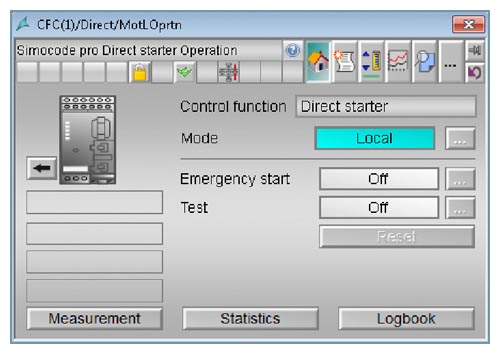
S_IC01_XX_00166
Advanced Process Library (APL) – faceplate and block for control of the SIMOCODE pro block library for PCS 7
The corresponding devices can be easily and conveniently installed into the SIMATIC PCS 7 process control system with the PCS 7 block library, e.g. for SIMOCODE, soft starters, and AS-Interface. PCS 7 block libraries contain the diagnostics and driver blocks corresponding with the diagnostics and driver concept of SIMATIC PCS 7 as well as the elements (symbols and faceplate) required for operator control and monitoring.
Types of delivery and licenses
The PCS 7 block libraries supplied on CD-ROM or by license/software download allow users to run the required engineering software on the engineering station (single license) including the runtime software for executing the AS blocks in an automation system (single license). If the AS blocks are to be used in additional automation systems, the corresponding number of runtime licenses are required which are supplied without a data carrier.
Notes on security
In order to protect plants, systems, machines and networks against cyber threats, it is necessary to implement – and continuously maintain – a holistic, state-of-the-art industrial cybersecurity concept. Siemens products and solutions represent one component of such a concept.
For more information on industrial cybersecurity, see www.siemens.com/cybersecurtity-industry.